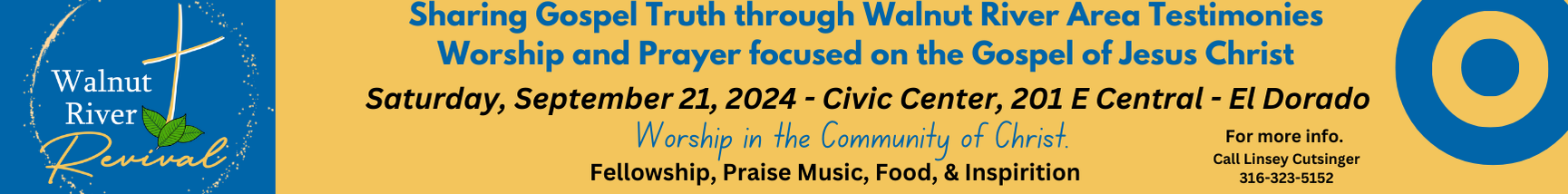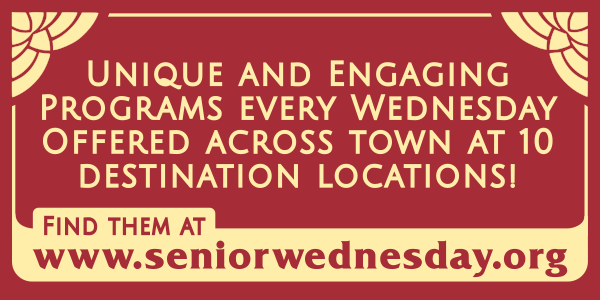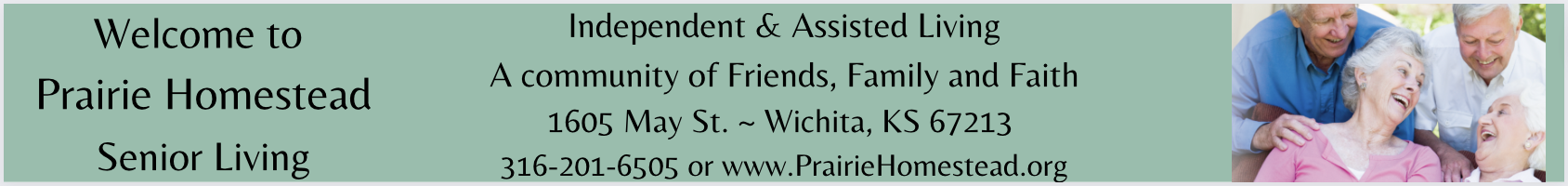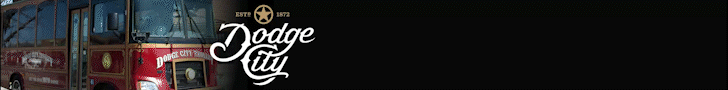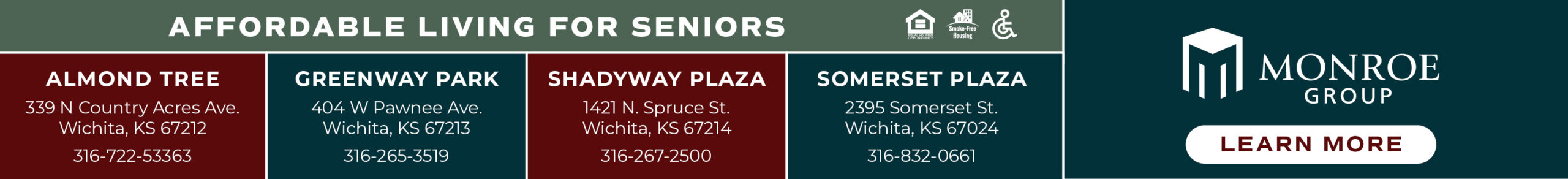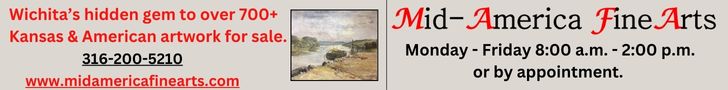A Wichita woman recently lost more than $100,000 in what’s known as the “Miscrosoft scam,” District Attorney Marc Bennett’s office said.
The scam works by fooling people into thinking they need technical support from Microsoft. The scammer telephones the intended victim pretending to be a technician or engineer from Microsoft or a related company, or manages to send a fake pop-up warning message to the victim’s personal computer. The victim is told they have a virus or other problem with their Windows-based computer that needs to fixed. They may be asked to provide personal information, call a phone number or click on a link.
The Wichita victim, who is in her late 70s, receive a message on her computer which included a phone number. When she called it, the person who answered told her that her Social Security number had been compromised and that for security reasons, she needed to transfer money out of her bank account. The caller said Microsoft would then “clean” her computer of a virus that had attacked it. The woman was also told that other people were listening in on her phone calls.
The woman went to her bank and withdrew several large sums. When a teller asked her why she was doing that, she responded, “These are investments for my family.” The scammer had suggested she use that explanation if anyone from her bank questioned her about the withdrawals. The woman transferred the money to accounts as directed by the pretended Microsoft engineer.
The calls between the woman and scammer lasted from July to September. Before the woman’s family discovered what was going on, she had lost more than $100,000. Bennett’s office is trying to recover the money but said it’s “very rare that lost funds are able to be retrieved in cases like this.” The Microsoft scam has been around since 2009.
According to Bennett’s office:
• Microsoft will never proactively reach out to you to provide unsolicited PC or technical support. If you receive a phone call claiming to be from Microsoft, or see a pop-up window on your PC with a fake warning message and a phone number to call and get your “issue” fixed, it’s better to be safe and not click any links or provide any personal information.
• Never call the number provided in the error message. Real Microsoft error messages never include a phone number to call.” That information is at the top of Microsoft’s security page.
• To avoid scams, hang up the phone if you receive an unsolicited call from someone asking for personal information, or if the caller asks you to wire money, mail cash, or put money onto gift cards.
• If you are the victim of a scam it should be reported to local law enforcement.